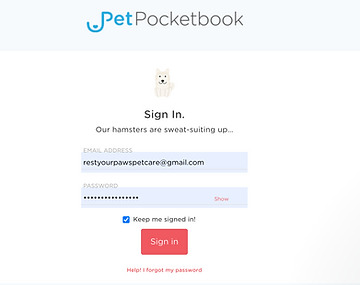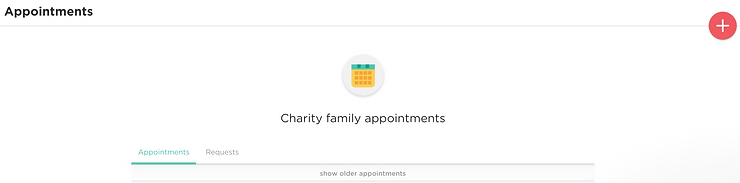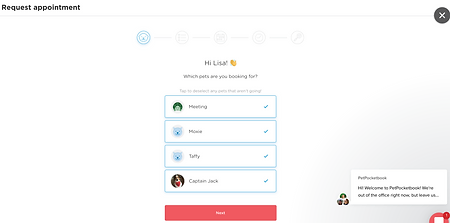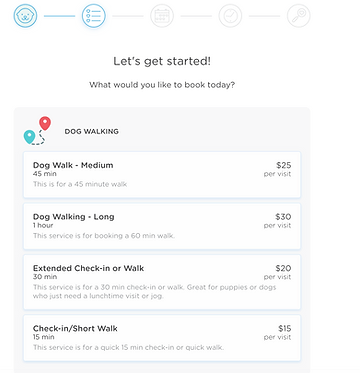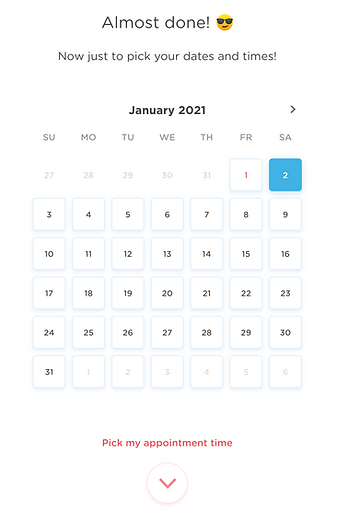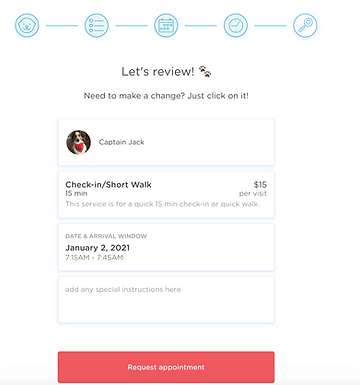Do you have questions about how to login and schedule appointments with BURT? Don’t hesitate to call us and speak with a live person at 404-303-0314
OR
Just click below to find out just how easy it is to schedule with Barking Up the Right Tree!
Our lovely management website , PetPocketBook, has had a series of updates that make using the website even better than it currently is. I’ll be going over the updates in a series of blog posts. This update I will be going over in this post is appointment requests via the website!
Some of you have already been using this new feature and it has been very useful for me to keep all requests in one place, so I thank you for that, but if you are still requesting appointments by texting me that’s okay too!
Today I’m going to give a written tutorial on how to request appointments via PetPocketBook.
1. First off, sign into your PetPocketBook account. You should have received an e-mail invite to make your account after our first meet and greet. If you have not please send me an e-mail and I will make sure I have the request sent to the correct e-mail. Also, have a check in your junk folder in case it ended up there.
2. Next, you’ll see your general family appointments. If you have some appointments already booked you will see them here, you can also find previously finished appointments here. To request a new appointment, click on Request or the “Plus” sign in the top right corner.
3. Now you can choose which pets you are requesting the appointments for. If you do not see the pet or have added a new addition to your family please add them to your family profile before booking.
4. Next is to choose which category of service and then the type and length (if applicable) of what you’d like to book. The price of each service is listed with a brief description. Please note that the prices listed are before taxes.
5. Like the photo says, now you need to pick your dates and times. If you require a time outside of the available selections please choose the one closest to the time that you need and add in a note in the next section specifying the time you need. Note that there will be a time window in which pick-up or arrival may occur to accommodate for any unforeseen circumstances.
6. Finally review your decisions and click submit. If you see anything you need to change you can simply click on what part needs changing. You can also add any special instructions in this section (appointment outside of available options, if they need to be crated after their walk or given fresh water, etc.).